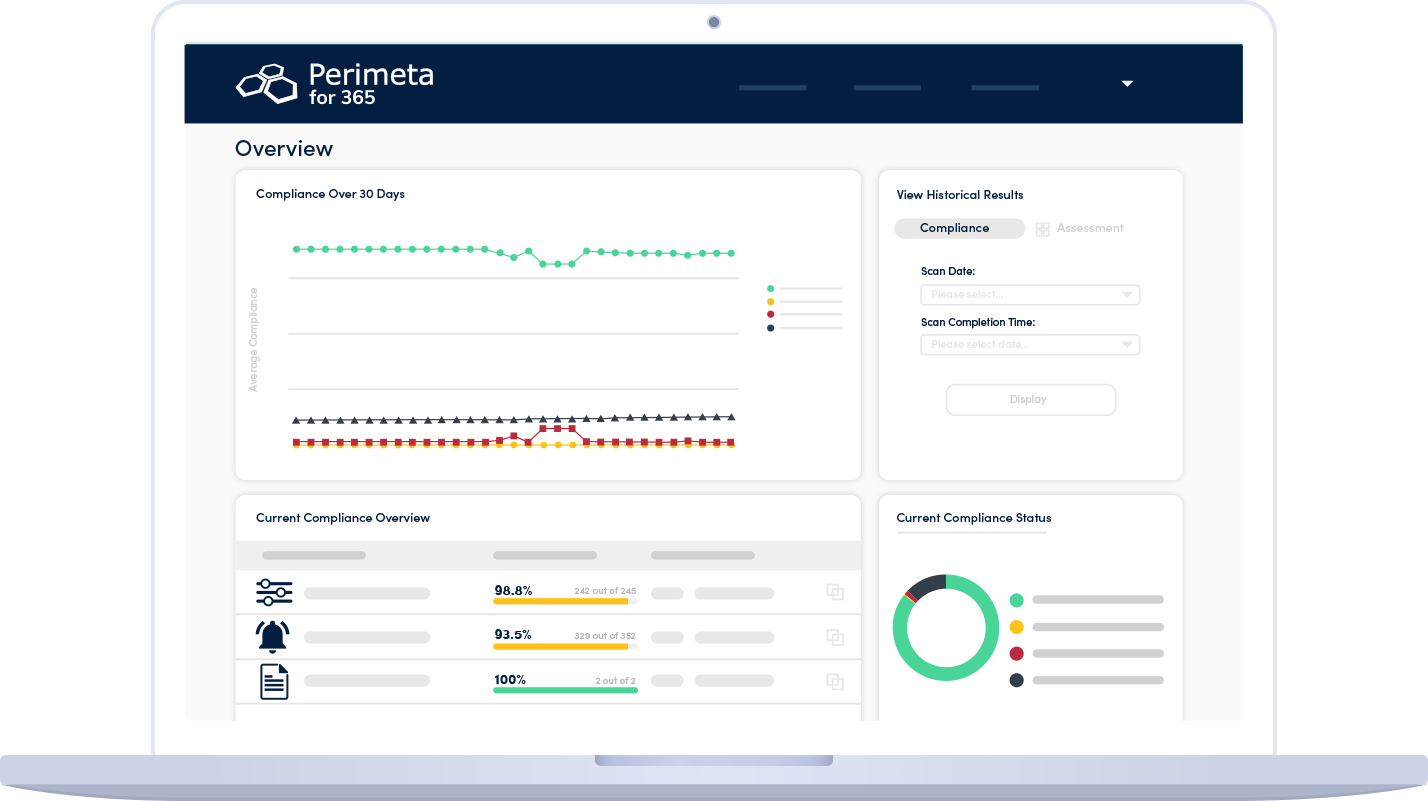Features and benefits

Assess
Use the automated assessment to gain valuable insight into potential security risks and compliance issues, as well as opportunities to maximise your Microsoft 365 subscription.
Monitor
Manage configuration drift by automatically detecting and alerting on configuration changes, allowing you to quickly and easily respond to incidents and unauthorised changes.
Remediate
Automatically restore settings to their previous configuration with remediation or use pinpoint redirection to be taken to the exact Microsoft 365 admin portal for further investigation.
Maintain
Keep up with new features in Microsoft 365 with automatic configuration detection and assessment recommendations. Make incremental changes and easily update your baseline for enhanced governance.
Assess
Gain immediate access to years of Microsoft 365 expertise.
Our automated assessment has been built by experts with years of experience with Microsoft 365, so you get immediate access to configuration guidance you can rely on. The assessment is regularly updated to include new Microsoft 365 features and configuration items as well as the latest advice based on real world experience.
Monitor
Continuous, automated monitoring of your Microsoft 365 configuration.
Rapidly detect and respond to security threats
Respond to incidents impacting the functionality of Microsoft 365 services
Detect and respond to unauthorised changes
With Perimeta for 365 you save your approved configuration for Microsoft 365 as your baseline, and compliance monitoring continuously checks the live configuration in Microsoft 365 against that baseline. Any deviations in the configuration are automatically detected and displayed through a comprehensive and easy to use web portal. Using compliance monitoring you can maintain the security, integrity and functionality of your Microsoft 365 configuration.
Prevent configuration drift
Over time, configuration changes and drifts away from its approved baseline. This can result in data breaches, system downtime, productivity loss and audit and regulatory compliance failures.
Perimeta for 365 monitors your configuration and automatically detects any changes so you can take action before it becomes a problem.

Remediate
Restore or update your baseline with the click of a button.
When compliance monitoring detects a configuration change, you can immediately remediate the change back to your stored baseline settings, or lock in the change by updating your baseline to match your new Microsoft 365 settings.
Maintain
With thousands of settings in Microsoft 365 and new features being added all the time, it is so BIG that it can be difficult simply knowing where to start. Perimeta for 365 automatically detects when new configuration is added to Microsoft 365 and displays the new settings in a single consolidated view. Perimeta for 365 stays in lock step with Microsoft, frequently adding new services and modules to ensure you have the best coverage possible. As security and regulatory compliance recommendations change, the Perimeta for 365 Assessment is updated with the latest guidance so you can maintain your configuration to the highest standards.
Let’s get technical
Perimeta for 365 has powerful features, great Microsoft 365 coverage, is easy to get started and easy to use, and has quality security and management practices built-in.
Microsoft 365 services covered by Perimeta for 365
Azure Active Directory
Microsoft Intune
Defender for Endpoint
Defender for Office 365
Defender for Cloud Apps
Defender for Identity
Exchange Online
SharePoint Online
Microsoft Teams
Conditional Access
Microsoft Purview
and more…
Perimeta for 365 features
Onboarding wizard
Compliance dashboard
Compliance scanning
Automated assessment
Automated remediation
Pinpoint redirection
Baseline updates
Historical analysis
Notifications
Azure AD SSO
Delegated access
RBAC
Service integration monitoring
Filters and search
Knowledge base
Product support